![]() Site
Map
Site
Map
![]() Return
to help page
Return
to help page
Page last updated
| How to search for information on this site |
|
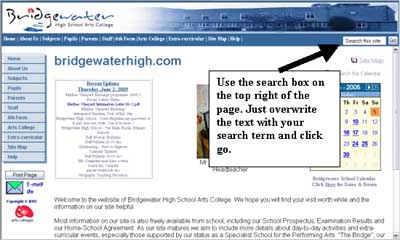
To match a near (within a couple of words) phrase, use square
brackets [around the words]
Example: [media assignment]
To match a far (within several words) phrase, use braces {
around the words }
Example: {media assignment}
+ and - qualifiers
If you prepend a word with + that word is required to be on the
page.
If you prepend a word with - that word is required to not be on
the page.
Example: +always -never
boolean search
You can use the following boolean operators in your search: AND,
OR, NOT. These operators MUST be in capital letters.
Example: (contact AND us) OR (about AND us)